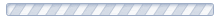Categories
- xTool Laser- en Cutting machines
-
Silhouette America (All)
- New items
- Machines
- CAMEO PRO MK-II
- Cameo 5 & Accessories
- Cameo 5 PLUS & Accessories
- Portrait 4 & Accessories
- Curio 2 & Accessories
- Cameo 4 Pro Accessories
- Cameo 4 PLUS & Accessories
- Cameo 4 Accessories
- CAMEO 3/2/1 Accessories
- PORTRAIT 1/2/3 Accessories
- CURIO I Accessories
- 3D ALTA Accessories
- MINT & Accessories
- Software & Digital
- Blades & Mats
- Tools & Accessories
- Totes & Bags
- Special media
- Starter Kits
- Sketch Pens
- Cutting Fabric
- Silhouette Fabric Ink
- Tattoo Paper
- Rhinestones
- All Cutting machines & Accessories
-
Vinyl Adhesive
- PROMO VINYL
- Vinyl Kits
- Extra Tools
- Transfer Tape
- Monomer Matte Vinyl
- Monomer Glossy Vinyl
- Polymer Matte & Glossy Vinyl
- Neon Vinyl
- Glitter Vinyl
- Translucent Vinyl
- Deco Vinyl
- Holographic Vinyl
- Reflective Vinyl
- Mirror Vinyl
- Wood/ Carbon Vinyl
- Métallic Vinyl
- Stencil Vinyl/ Templates
- Frosted Vinyl
- Printable
- GITD Vinyl
- Magnetic Film
- Textile Flex Heat Transfer
- Textile Flock Heat Transfer
- Printable Flex & Toner Transfer FOREVER
- Other cutting materials
- Heat Press
- Printers (UV, DTF, Ghost White Toner, Eco solvent, Foil)
- Sublimation
- Blanco materials
- We R Memory Keepers
- Deco Foil, Gina K Designs & Scrapbooking
- Jacquard SolarFast (UV)
- Glass etching
- Mod Podge & Glues
- Candles & accesoires
- Aspen Spices
- Stock Clearance CO2 laser - Machines Tools Materials
- Patchwork
Pages







 Enlarged
Enlarged